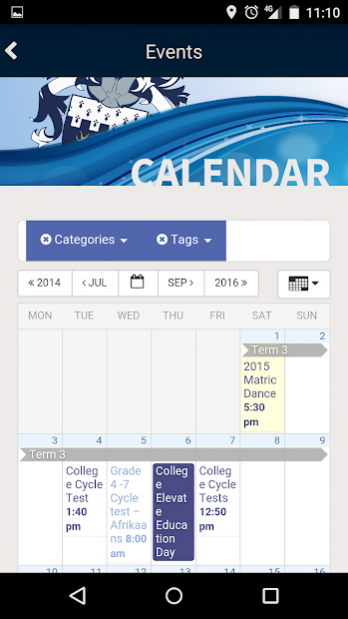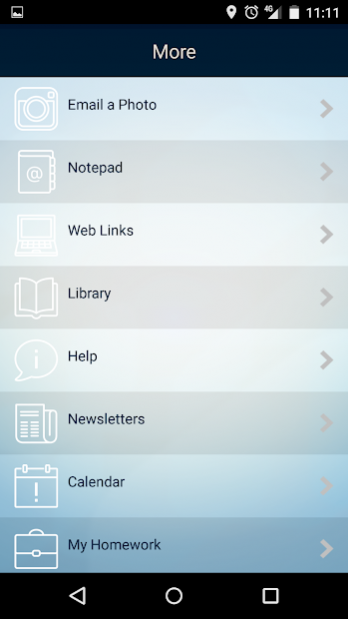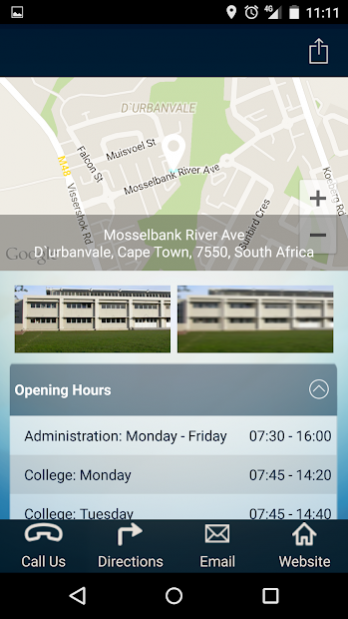Reddam House Durbanville 4.2.11
Free Version
Publisher Description
Reddam House Durbanville offers an excellent education through the Cambridge International Examinations and Primary curriculum. A child-centered approach ensures a focus in providing an educational experience that is all encompassing. Sport and cultural activities are an integral part of our offering.
We nurture the unique individuality, talent and self-assurance of each student, equipping them to take on the world with poise and confidence.
Reddam House Durbanville caters for Pre-primary (ages 3 - 6), Preparatory (Grades 1 - 7) and College (Grades 8 - 12) students.
Tel: +27 21 975 6650
- Stay up to date with the latest newsletters & notices
- View upcoming events & calendars
- View school guides, policies & information documents
- View school maps
- View school picture galleries
- View Uniform Shop information
About Reddam House Durbanville
Reddam House Durbanville is a free app for Android published in the Teaching & Training Tools list of apps, part of Education.
The company that develops Reddam House Durbanville is Touchline Connect. The latest version released by its developer is 4.2.11.
To install Reddam House Durbanville on your Android device, just click the green Continue To App button above to start the installation process. The app is listed on our website since 2019-02-22 and was downloaded 63 times. We have already checked if the download link is safe, however for your own protection we recommend that you scan the downloaded app with your antivirus. Your antivirus may detect the Reddam House Durbanville as malware as malware if the download link to com.app_chesterhouse.layout is broken.
How to install Reddam House Durbanville on your Android device:
- Click on the Continue To App button on our website. This will redirect you to Google Play.
- Once the Reddam House Durbanville is shown in the Google Play listing of your Android device, you can start its download and installation. Tap on the Install button located below the search bar and to the right of the app icon.
- A pop-up window with the permissions required by Reddam House Durbanville will be shown. Click on Accept to continue the process.
- Reddam House Durbanville will be downloaded onto your device, displaying a progress. Once the download completes, the installation will start and you'll get a notification after the installation is finished.